Are ALT Descriptions and Link Titles Necessary?
When it comes to designing HTML emails, including the right elements can make a big difference in terms of accessibility, deliverability, and user experience. One key element that should not be overlooked is the use of alt and title attributes in images and links. Alt attributes are used to provide alternative text descriptions for images in case they can’t be displayed, either because of technical issues or user preferences (such as disabling images in email clients). By providing a concise and descriptive alt text, you can ensure that the content of the image is still conveyed to the recipient, even if they can’t see the image itself. Title attributes, on the other hand, are used to provide additional information or context for links. When a user hovers over a link with their cursor, the title attribute can display a tooltip with additional information, such as a brief summary of the linked content or a call to action. This can help improve the user experience by providing more context and guidance for the user. Both alt and title attributes can also play a role in email deliverability. In some cases, email clients may use the presence and quality of alt text as a factor in determining whether an email is legitimate or spammy. By including meaningful and relevant alt text, you can help improve the legitimacy and trustworthiness of your email content in the eyes of spam filters. Similarly, by using descriptive and relevant title attributes, you can help reduce the risk of your email being flagged as suspicious or low-quality. This can help improve your email’s deliverability and ensure that it reaches your intended audience. Campaign Cleaner will point out any missing ALT and TITLE attributes on images and links, in theCampaign Analysis tab and also on the Clean Campaign tab.
Below you will see an example under the Campaign Analysis tab, indicating that there are links and images missing the TITLE or ALT Attributes.

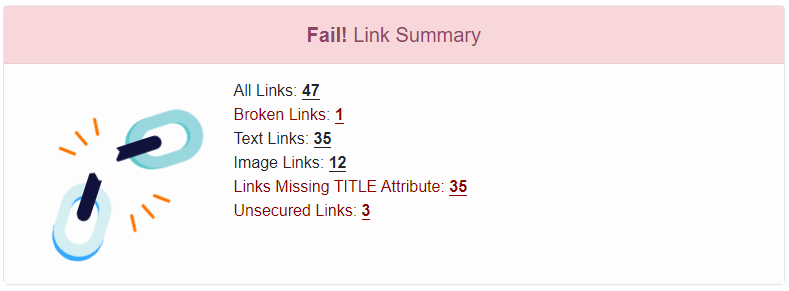
Images missing ALT Attribute, brings up an easy to management tools to allow you to quickly update all your ALT Descriptions at once. There is a button to generate the “ALT Descriptions Automatically” using computer vision AI.
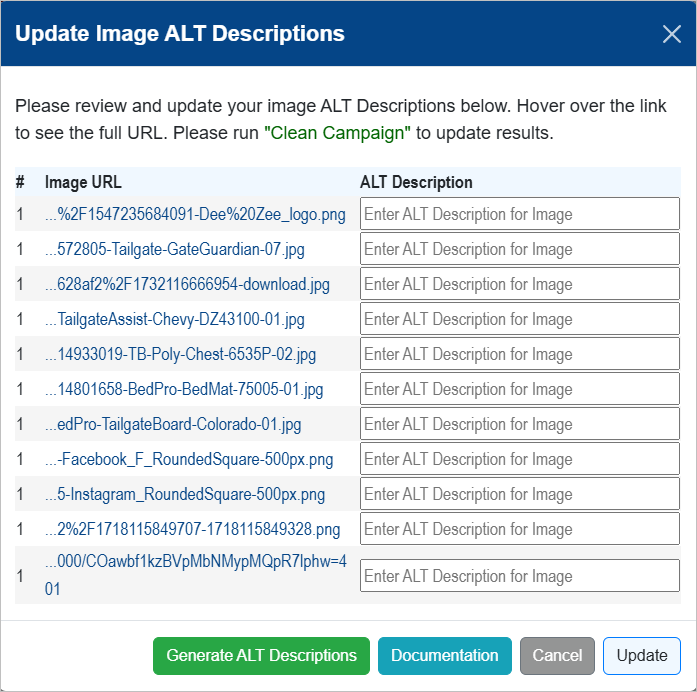
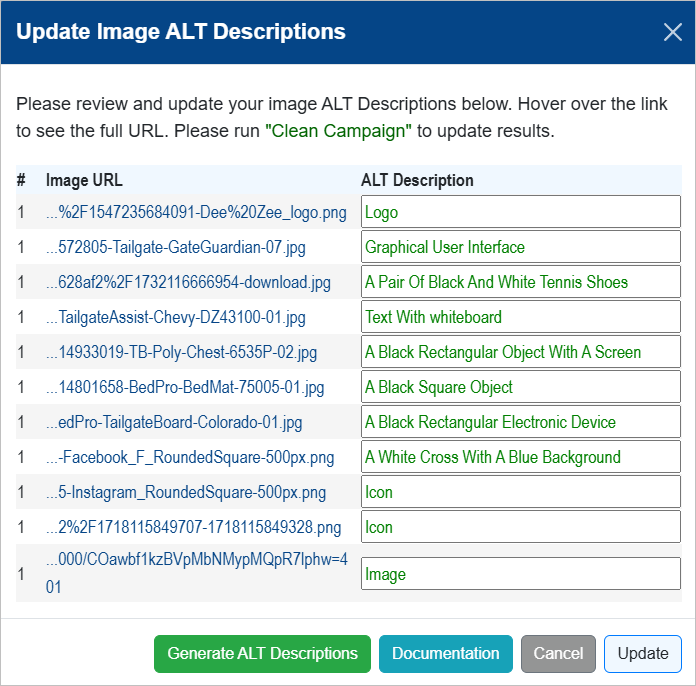
Links Missing TITLE Attribute, brings up an easy to management tools to allow you to quickly update all your TITLE Attributes at once.
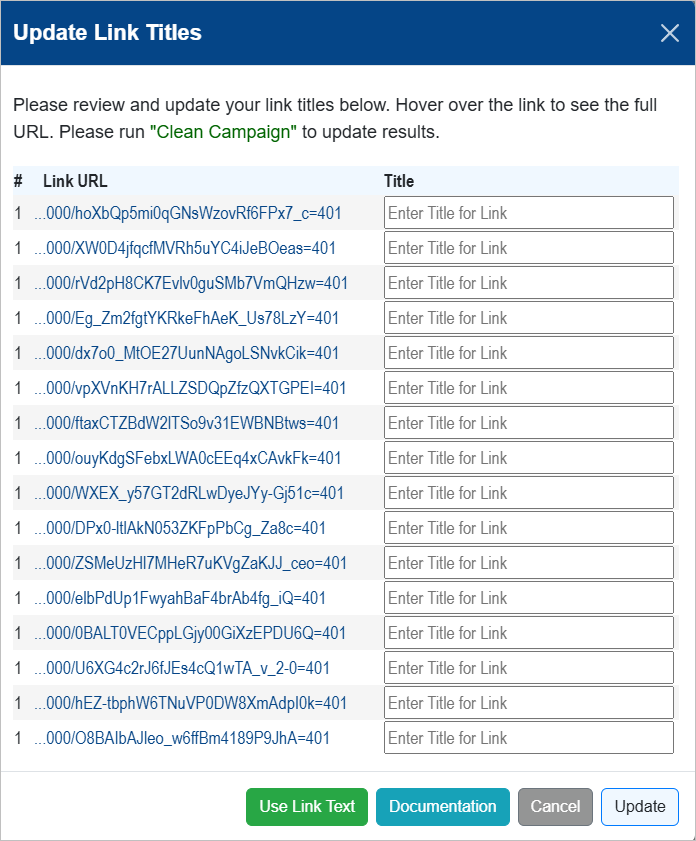
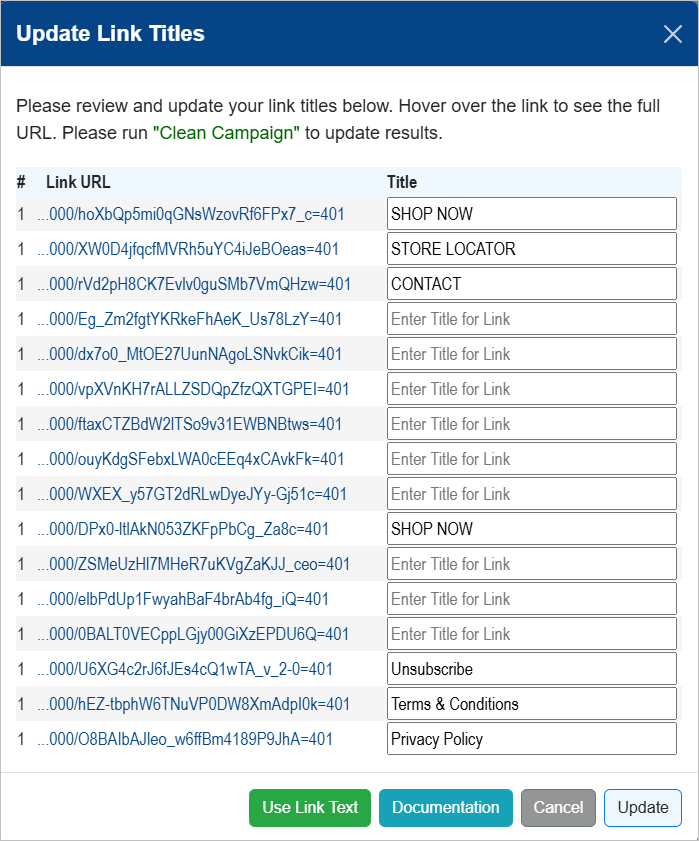
Video Overview of ALT Attributes
Video Overview of Title Attributes
ALT and TITLE Attributes Use Case
A clothing retailer is creating an email campaign to promote their latest collection of summer dresses. The email includes several images of different dresses, and the retailer wants to ensure that the images are accessible to all subscribers, including those who may have visual impairments or are using screen readers to access the email.To achieve this, the retailer decides to include alt and title attributes in the image tags of the email. Alt attributes provide a text description of the image that can be read by screen readers, while title attributes provide additional information about the image when the user hovers over it with their mouse.By including alt and title attributes in their email images, the retailer can improve the accessibility and user experience of their email campaign, making it easier for all subscribers to engage with their content. Additionally, by ensuring that their email is accessible to a wider range of users, the retailer can also improve the overall deliverability and engagement of their email campaign.To ensure that their alt and title attributes are optimized and comply with best practices, the retailer uses Campaign Cleaner to identify any missing or inaccurate attributes, and to automatically generate alt tags based on the image file name or other relevant information. This helps to streamline the email creation process and ensure that their emails are accessible and effective for all subscribers.

