Why Should I Set The Max-Width Of Images?
Setting the max-width of images is an essential aspect of email design that can significantly impact the overall user experience and deliverability of your emails. By setting a maximum width for your images, you can ensure that they don’t exceed the width of your email layout, which can prevent display issues such as images getting cut off or breaking the layout. In addition to improving the visual appearance of your emails, sizing down images to your defined max-width, will reduce the size of your email and improve its performance. Large images that are not optimized for email can slow down the load time of your emails, leading to a poor user experience and potentially impacting deliverability. By setting the max-width of images and resizing over-sized images, you can optimize their size and ensure that they load quickly and display properly on a wide range of email clients and devices. This can help improve the deliverability and engagement of your emails, leading to higher click-through and conversion rates. Under Advanced Settings, simply toggle on feature, select your campaign max-width and click apply.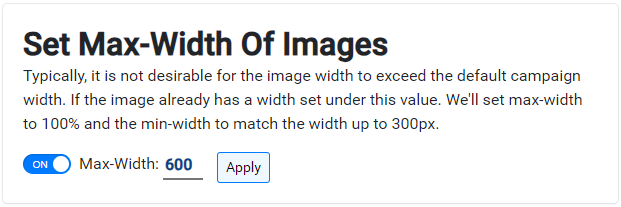
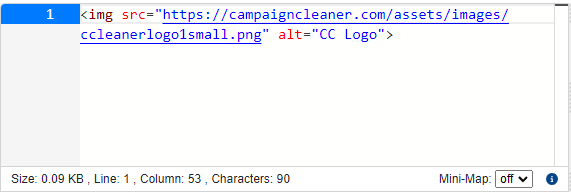
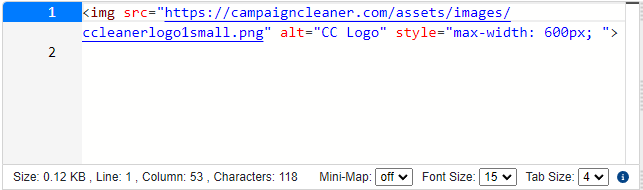
Use Case for Setting the Max-Width of Images
A home appliance retailer regularly sends promotional emails to its subscribers with information about their latest products and offers. They want to ensure that the emails are visually appealing and showcase their products in the best possible light. However, they also want to avoid potential issues with email deliverability and performance, such as slow load times or broken images.To address this, the retailer decides to set a max-width for images in their email templates. They determine that a width of 600 pixels is optimal for their email design and product images. This ensures that the images are large enough to showcase the product details, but not so large that they take up too much space or slow down the email loading time.By setting a max-width for images, the retailer can also ensure that their emails are optimized for different screen sizes and devices and even if the image is larger then 600px, it will be scaled down. This can help improve the overall user experience and engagement, leading to higher click-through and conversion rates. Additionally, by avoiding excessively large images, the retailer can minimize the risk of their emails being flagged as spam or low-quality by email filters.The retailer also uses campaign cleaner to optimize their email templates and ensure that they adhere to email best practices. This includes removing unnecessary code and has tools to help identify and optimize image sizes and formats for faster loading times. As a result, the retailer is able to improve the deliverability, performance, and engagement of their email campaigns.

