Resize, Convert, and Host Your Images
In Campaign Cleaner, you can access this tool in mulitple locations.- From the Tools Menu, under the
Clean Campaigntab. - Under the
Campaign Analysistab, there were be aResize and Hostlink in theImage Summarysection.
red sizing icon indicates an image is too large and should be resized; a green sizing icon signals the image is appropriately sized.
By toggling the off switch to on and clicking Update. The tool will automatically resize the image, convert unsupported formats to .png, uploads the image to our CDN, and updates the campaign HTML with the new image—all in one step.
The images are store on our Ultra-Fast Global CDN Edge powered by Cloudflare, you can easily manage them with our CDN Management Tool.
For Best Results
- Clean your Campaign before using this tool.
- Add a Surrounding Div with a max-width.
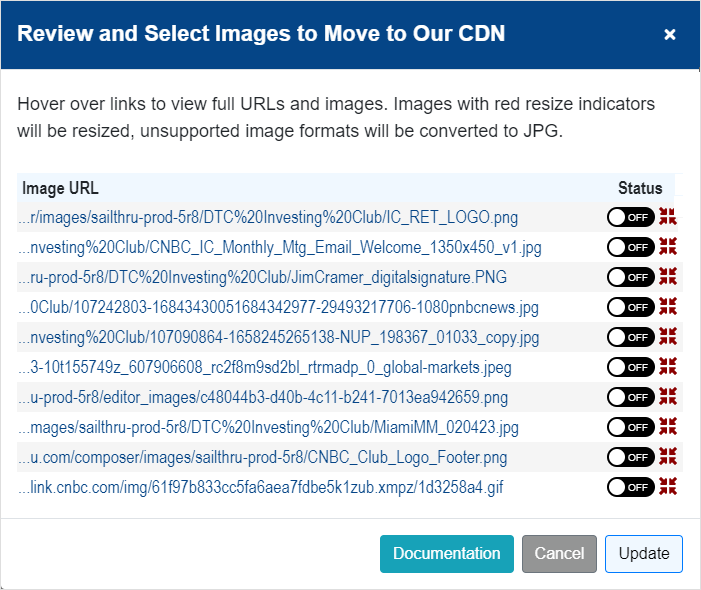
Automatically Resize and Host
Undercampaign settings there, you will see an option to automatically resize and host images. By default we have this turned off.
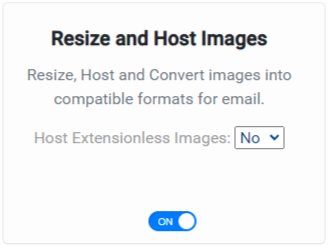
Tracking, should not be relocated. Often, tracking pixels lack an extension, although occasionally they may have one. If your tracking pixels don’t include an extension, such as .jpg, then you can enable this feature while keeping the Host Extensionless Images option set to No.

