The Impact Of Removing The Height Attributes
In HTML emails, the height attribute is commonly used to specify the height of an image. However, setting a fixed height for elements in your email can cause issues with responsive design and make your email less adaptable to different screen sizes and devices. Additionally, if an image is too large for its specified height, it can cause the image to become distorted or appear pixelated, leading to a poor user experience. To avoid these issues and improve the performance of your email, it’s recommended to remove the height attribute from images in your email HTML. Instead, let the content dictate the height of the element, allowing it to scale dynamically based on the device and screen size. This can help ensure that your email is optimized for a variety of devices, from desktops to mobile phones, and can help improve the overall readability and engagement of your email content. By removing the height attribute from your email HTML, you can also help reduce the overall size of your email, making it faster to load and reducing the risk of it being flagged as spam or low-quality content. This can improve the deliverability and accessibility of your email, ensuring that it reaches as many subscribers as possible and delivers the intended message effectively.Activating Height Attribute Removal
Under Advanced Settings, just toggle this setting on.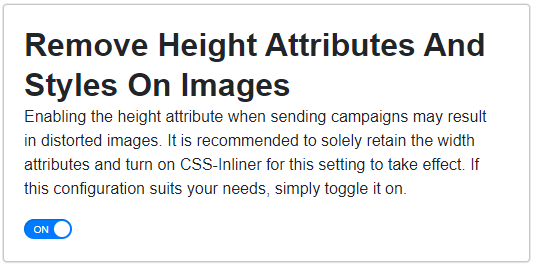
Example of Height Attribute Removal
Before
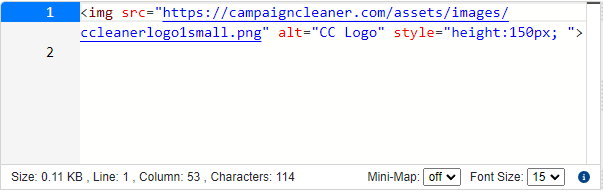
After
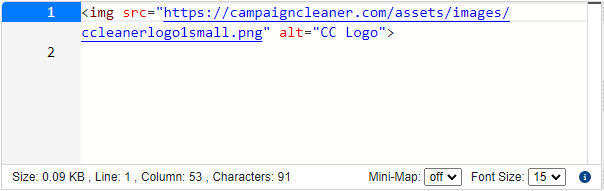
Use Case For Removing the Height Attributes
ABC Corporation is a technology company that offers various products and services to its customers. The company has been sending out weekly newsletters to its subscribers, which contain product updates, company news, and industry insights.Recently, the company noticed that its email open rates and click-through rates have been decreasing. Upon investigating the issue, they found that the newsletter emails contained images with fixed height attributes, which caused them to display poorly on mobile devices and smaller screens.To address this issue, the company decided to remove the height attributes from all images in their newsletters. They used campaign cleaner to identify and remove the height attributes from the HTML code of their email templates.As a result, the company’s newsletters now display correctly on all devices and screen sizes, improving the user experience for their subscribers. This has led to an increase in open rates and click-through rates, and a positive impact on the overall engagement with their email campaigns.

