Enforcing Min and Max Font Sizes
Enforcing a minimum and maximum font size in email can help improve email delivery, accessibility, and even reduce the likelihood of triggering spam filters. By setting font size limits, you can ensure that your emails are optimized for readability and compatibility across a wide range of devices and email clients, while also avoiding potential red flags that may trigger spam filters. Here’s the source code from the SpamAssassin, the #1 Open Source anti-spam platform.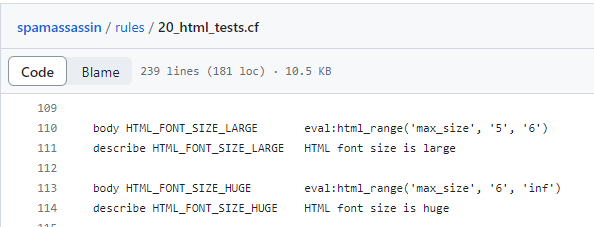

Video Overview of Automatic Font Size Adjustments
Use Case for enforcing Min/Max Font Sizes
A clothing retailer regularly sends a newsletter to their subscribers with the latest fashion trends and promotions. They want to ensure that their emails are optimized for readability and accessibility, while also avoiding potential spam filter triggers.To achieve this, the retailer decides to use the Campaign Cleaner tool to enforce a minimum font size of 14px and a maximum font size of 22px in their email templates. This ensures that the text is legible and easy to read on smaller screens and devices, while also avoiding excessively large fonts that may appear spammy or manipulative.By using the Campaign Cleaner tool to enforce font size limits, the retailer can improve the overall user experience for subscribers, which can lead to higher engagement and conversion rates. Additionally, by avoiding potential spam filter triggers, the retailer can ensure that their emails are delivered to subscribers’ inboxes and not flagged as spam or junk mail.

