The Importance Of A Surrounding DIV
Wrap your email campaign in a div container and apply default CSS styles to control your offer’s appearance and make it more visible to readers. This technique is especially helpful for affiliate offers, as it prevents them from inheriting styles from the email client or other styles in your email template. Defining the styles within the div ensures that the offer looks consistent and professional across different devices and email clients. Commonly used CSS styles for the surrounding div include font-size, text alignment, max-width, and horizontal centering to the parent element. This simple approach can significantly improve the appearance and performance of your email offers by making them more engaging and eye-catching. By increasing click-through rates and conversions, it can help you achieve your marketing goals and improve your ROI.Enabling a Surrounding HTML Div
To enable this setting, go to advanced settings.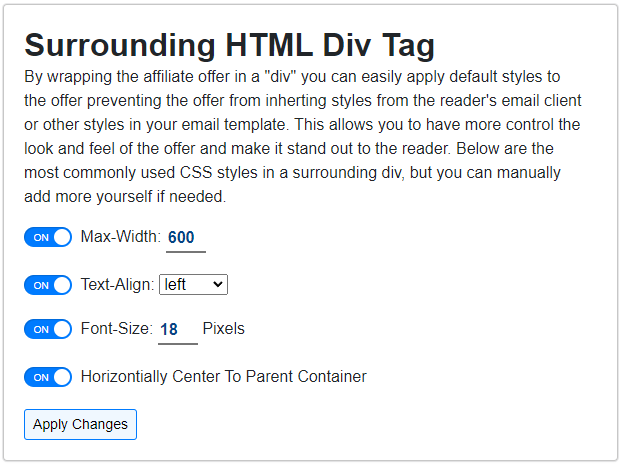
HTML before the Surrouding Div
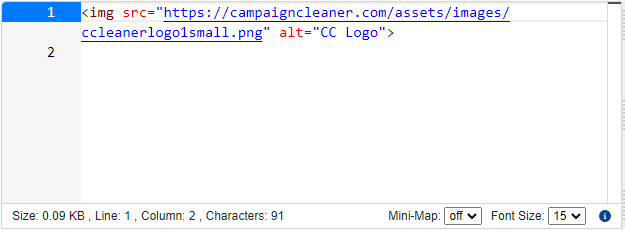
HTML After the Surrouding Div
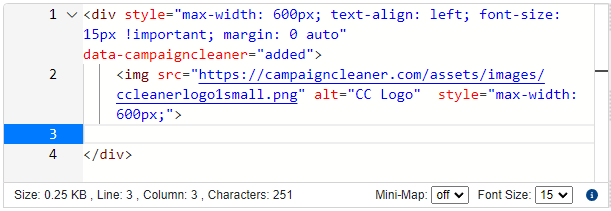
Use Case For A Surrounding DIV
A software company that offers a range of products and services. The company wants to promote a new software product to its email subscribers, but is struggling to get the desired engagement and click-through rates.To improve the appearance and performance of the email campaign, the company decides to wrap the campaign in a surrounding div container and apply default CSS styles. By doing so, the company can ensure that the offer looks consistent and professional across different email clients and devices, and prevent the offer from inheriting styles from the reader’s email client or other styles in the company’s email template.The company decides to use the following CSS styles for the surrounding div container: font-size of 16px, text alignment set to center, max-width of 600px, and horizontal centering to the parent element. By defining these styles within the div, the company can take full control of the offer’s appearance and make it stand out to readers.After implementing the changes, the company sees a significant improvement in the engagement and click-through rates of the email campaign. The offer looks more professional and consistent across different email clients and devices, and is more visible and engaging to readers. Overall, the use of a surrounding div container with default CSS styles has proven to be a simple but effective way to improve the performance of the company’s email campaigns.

