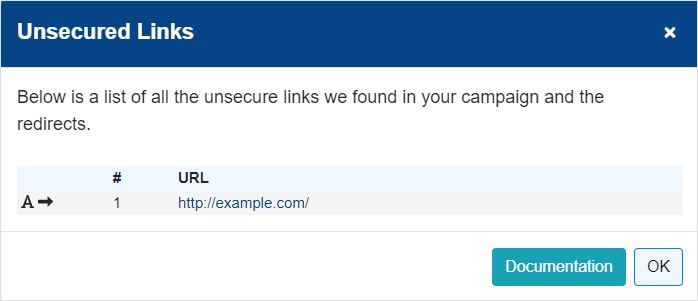What Makes a Link Unsecured?
Links lacking an SSL certificate result in unencrypted data transmission between your computer and the website. The ‘S’ in HTTPS, FTPS, and similar protocols signifiesSecured, indicating that these links do have SSL certificates and offer encrypted communication.
Identifying Unsecured Links
At Campaign Cleaner, we specialize in identifying unsecured links and highlighting them for you. In the Link Summary section you’ll find an entry specifically for unsecured links, accompanied by a numerical value. Should this number exceed 0, simply clicking on it will open a modal window, revealing the unsecured links detected in your content as seen below.