What is a Preheader?
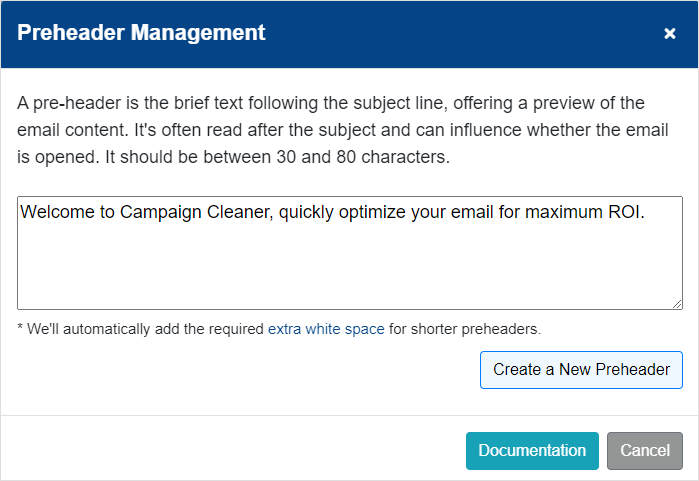
How to Use Preheader Text Effectively
- Complement the Subject Line: Use the preheader to expand on the subject line, giving recipients more context or adding a call to action to entice them to open the email.
- Keep It Short and Sweet: Most email clients display between 40 to 100 characters of preheader text, so be concise. Make sure the most important information is at the beginning.
- Provide Value: Tell your recipients what’s in it for them. Highlight the key benefit or offer you’re presenting in the email.
- Create Curiosity: Without being clickbaity, make your preheader intriguing enough that recipients want to read more.
- Avoid Redundancy: Don’t just repeat your subject line. Use this space to add new information or context.
- Test and Optimize: Like subject lines, preheader texts should be A/B tested. Find out what works best for your audience and adjust accordingly.
- Fill in Extra Whitespace: If you’re preheader isn’t long enough, we will automatically add in the require extra whitespace for you, to make it show probably on all email clients.

