What is a HTML Minifier?
HTML minifying can significantly improve email delivery by reducing the size of the HTML code. Emails are often limited in size and may be subject to spam filters if they exceed certain limits. By minifying HTML, extraneous spaces, line breaks, and comments can be removed, resulting in a smaller file size. This can help ensure that emails are delivered more quickly and efficiently, and that they are less likely to be flagged as spam. In addition to improving email delivery, HTML minifying can also improve the user experience for those who receive the emails. Smaller email file sizes can result in faster loading times, particularly for those who have slower internet connections or who are accessing their email on mobile devices. This can help ensure that recipients are able to view and interact with the email content more quickly and easily, which can ultimately lead to higher engagement rates and a more positive overall experience.Example of Minification
Before Minification
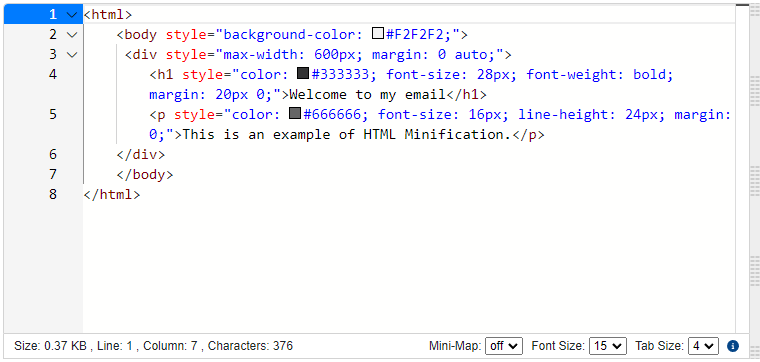
After Minification
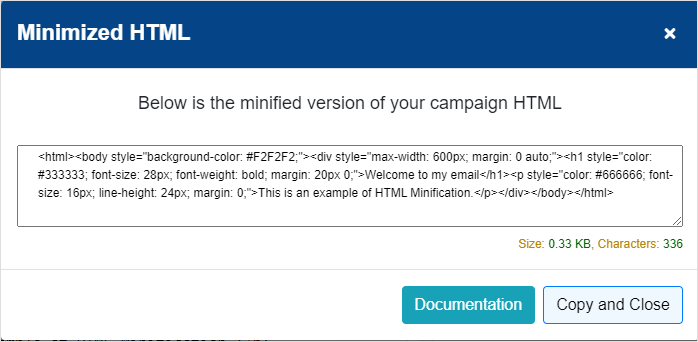
Tools --> Minify HTML
Video Overview of HTML Minification
HTML Minifier Use Case
Let’s say you’re an email marketer who wants to send a promotional email campaign to your subscribers. You have designed a beautiful HTML email template with a lot of content, including images and videos.However, you realize that the size of your email is quite large, which can result in slow email load times, and in some cases, email clients may not display the entire email if it exceeds their maximum file size limit.To reduce the size of your email, you decide to use an HTML minifying tool to strip out any unnecessary white space and comments from your email’s HTML code, compressing the code and reducing its file size.With HTML minifying, your email file size is reduced, which means faster email load times for your subscribers. This can result in better engagement rates and fewer subscribers abandoning your email before it fully loads.Additionally, a smaller email size can help reduce the chances of your email being flagged as spam or blocked by email filters, as some email filters consider larger emails suspicious.As a result, you see improved email deliverability, higher engagement rates, and a more successful email campaign.

