Why is Inherited CSS Removal Important?
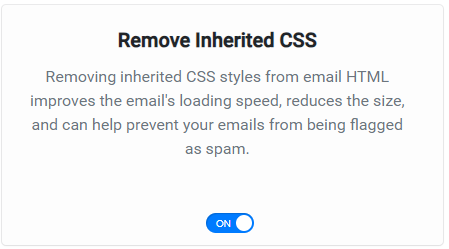
Video Overview of Inherited CSS Removal
Use case for the removal of inherited CSS
You are an email marketer and you want to send out a marketing campaign to your subscribers using an HTML email template. The template consists of a header, footer, and several sections with different types of content. You’ve defined a set of CSS styles for the header and footer and have also defined some basic styles for the section elements.While designing the individual sections, you notice that some of them are inheriting the same CSS styles from the parent section element. This can cause the email code to be unnecessarily large, which may affect its performance and deliverability. To address this, you decide to use a campaign cleaner tool or script that can automatically detect and remove redundant CSS properties from the child elements.By removing these redundant CSS properties from the child elements using campaign cleaner, you can significantly reduce the overall size of your email code, which can help improve its performance and deliverability. Additionally, by avoiding duplicating CSS code across multiple elements, you can also make your email template easier to maintain and update in the future.

