Does Adjusting Font Color Increase Inboxing?
In general, using certain font colors in an email can trigger spam filters if they are associated with spammy or low-quality content. This is because spammers often use flashy, bold or highly contrasting font colors to grab the attention of the recipient, but this tactic can also signal to spam filters that the email is spam. Most spam filters use sophisticated algoritms that look a a combination of factors, font colors by themselves normally won’t trigger one, but when combined other metrics it can tip it. If you scour the web, you’ll find stories and how colors choice impacted thier delivery. Theirs many different spam filters each with their own rules and custom rules created by email administrators.Direct Quote from UnlayerAvoid colors that trigger spam.An email with a red or green font has a high chance of landing in the spam folder. Similarly, white text written over an image or light-colored background can also land your email in spam.So try avoiding these practices to ensure that your email lands directly in your recipient’s inbox and your hard work doesn’t go to waste.
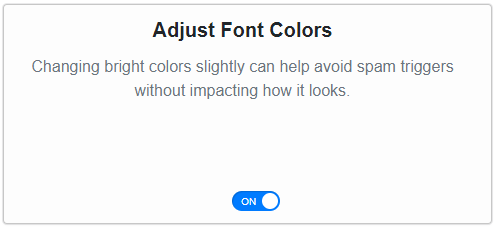
Video Overview of Adjusting Font Colors Automatically
Font Color Adjustment Use Case
As an email marketer for ABC Marketing, you want to ensure that your emails are visually appealing and attention-grabbing, but you have noticed that some of your emails are being flagged as spam due to the use of bright and flashy font colors.To address this issue, you decide to use Campaign Cleaner to analyze your email templates and identify any font colors that may trigger spam filters. You adjust the font colors to a more toned-down version that is less likely to trigger spam filters, but still visually appealing and appropriate for your brand and message.By adjusting the font colors in your emails, you can improve your email deliverability rates and ensure that your emails are reaching your subscribers’ inboxes instead of being marked as spam. Additionally, by using more appropriate font colors, you can improve the overall readability and professionalism of your emails, which can lead to higher engagement and conversion rates.Overall, adjusting bright spammy font colors to a more toned-down version in email delivery can help improve email deliverability rates and ensure that your emails are visually appealing and appropriate for your brand and message. By using a tool like Campaign Cleaner to analyze and adjust your email templates, you can improve your email marketing strategy and reach more subscribers with your message.

