Does HTML Comment Removal Help?
Removing HTML comments from emails can significantly improve email deliverability. HTML comments are often used by developers to leave notes and annotations in the code, but they can bloat the email’s file size and negatively affect email rendering in different email clients. In some cases, email spam filters may find something they don’t like in HTML comments and consider it spammy, which can result in the email being blocked or sent to the recipient’s spam folder.SpamAssassin Source For Obfuscating Comments
Here’s the source code from the SpamAssassin, the #1 Open Source anti-spam platform.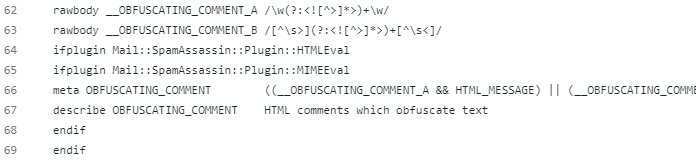
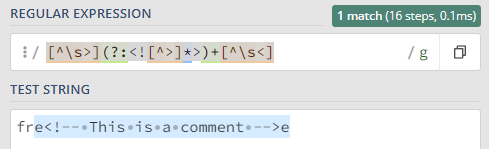
free, to avoid spam triggers using comments. This is just one example, how a comment can trigger a spam filter.
By removing HTML comments from emails, email senders can reduce the email’s file size, which can help the email load faster and render more consistently across different email clients. This can lead to a better user experience and higher engagement rates for the email campaign. Additionally, by reducing the chances of emails being flagged as spam, email senders can improve their email deliverability and increase the likelihood that their messages will reach their intended recipients.
Removing HTML comments from emails is a simple but effective way to improve email deliverability, enhance the user experience, and boost the effectiveness of email campaigns. By removing HTML Comments, email marketers can optimize their email campaigns and achieve better results.Your content here.
Always flip this setting on in Campaign Cleaner.
Example of HTML Comment Removal
Before
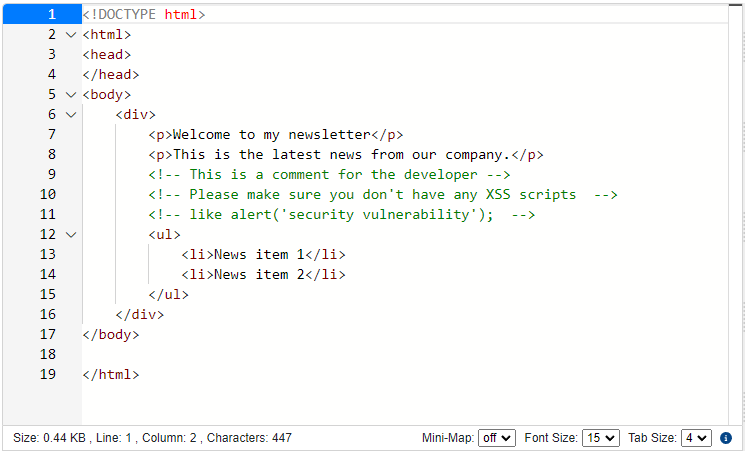
After
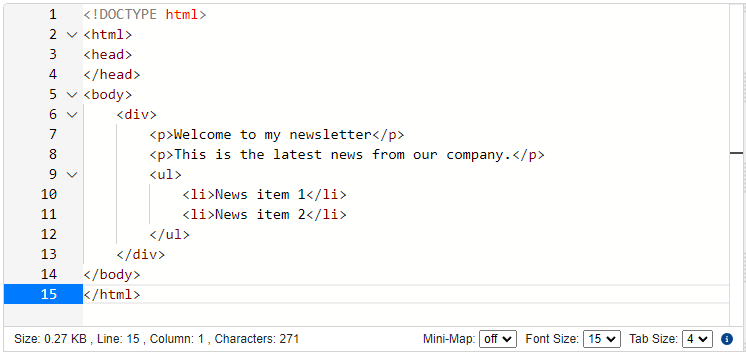
Video Overview of HTML Comment Removal
MSO Comments are not removed - MSO comments in emails are special conditional comments used to target Microsoft Outlook-specific versions, particularly older versions of Outlook that use the Word rendering engine for displaying HTML emails.
HTML Comment Removal Use Case
An email marketer wants to send a promotional email campaign to his subscribers. He create an HTML email template with some comments in the code to remind yourself of certain elements or to leave notes for other developers.When he send the email campaign, some subscribers report that they are not receiving your emails, while others report that the emails are taking a long time to load or appearing broken in their email clients.Upon investigating the issue, he realize that the excessive HTML comments in the email’s code are causing the email file size to be much larger than necessary, which is causing the email to load slowly and inconsistently across different email clients. Additionally, some email spam filters may be flagging the emails as spammy due to some of the wording in the HTML comments.By using Campaign Cleaner to remove the HTML comments from the email template, he can reduce the email file size, improve email rendering and load times, and increase the chances of his emails being delivered to your subscribers’ inboxes. As a result, his email campaign is more effective, and see higher engagement rates and better results.

