How is CSS Inlining Helpful?
Inlining CSS is helpful for email delivery because many email clients don’t support the<style> tag or external CSS files. Instead, they require all CSS to be included inline within the HTML document. By inlining CSS, email designers can ensure that their emails render consistently across all email clients, even those that don’t support external CSS.
Inlining CSS can also help improve email deliverability. Many spam filters use algorithms to analyze the content of emails, and they may flag emails that have suspicious-looking external CSS files or stylesheets. By inlining CSS, designers can avoid triggering these filters and increase the chances that their emails will be delivered to recipients’ inboxes.
There are a few different ways to inline CSS, including manually copying and pasting the styles into the HTML code or using a CSS Inliner tool like Campaign Cleaner. A CSS Inliner tool is a program that automatically converts linked CSS stylesheets or <style> tags into inline styles that can be applied directly to HTML elements. If you’re new to linked CSS, here’s a quick refresher on how to link CSS to HTML before you inline it.
Media Queries are used to adjust the CSS for certain devices and resolution, most of the major email clients support them to some degree. There is no harm in using Media Queries, if it’s supported that device will use them, if it’s not supported it will just be ignored. We have a setting to ‘Preserve Media Queries’, this option should be turned on, even if you don’t use them.
Also, there is two additional advanced options which are defaulted on,
- Remove !important when Inlining CSS - This option removes the !important flag on any CSS that is being inlined. If you’re using media queries, this is important to remove, so the media queries can overwrite the Inline CSS Styles.
- Add !important to Media Queries - The only way Media Queries can over-write existing inline CSS is if the values in the Media Queries are maked with
!important.
Linked stylesheets as styles in a seperate file and is widely unsupported in most email clients, if you choose not to inline your CSS the linked stylesheets will be removed from your HTML, since it’s widely unsupported.
<style> tags used in HTML. The second image will show it being inlined into the HTML which is the proper way to send HTML emails.
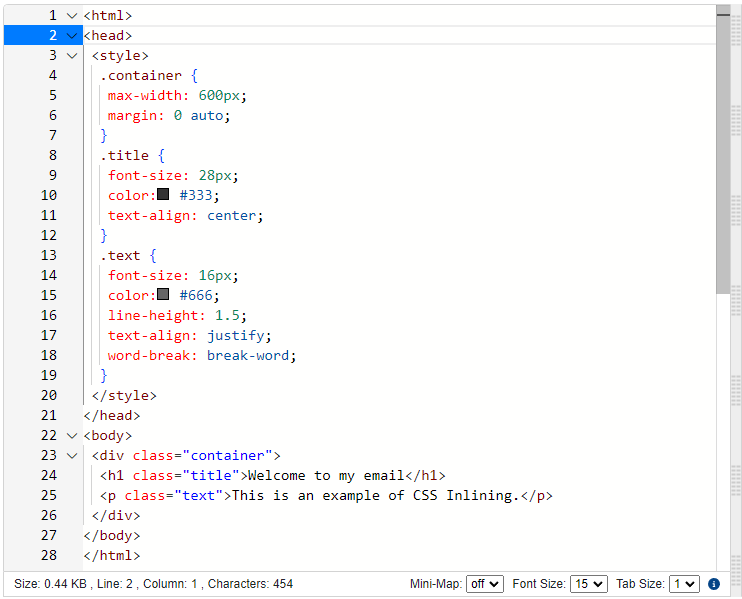
<style> tags were removed, we also removed the class attribute, which is another feature of Campaign Cleaner, since it’s no longer needed. Additionally, the <h1> tag should be to a <p> tag, because it will inherit the CSS of the email/browser client. Which is another feature H to P Tag Conversion that can be turned on.
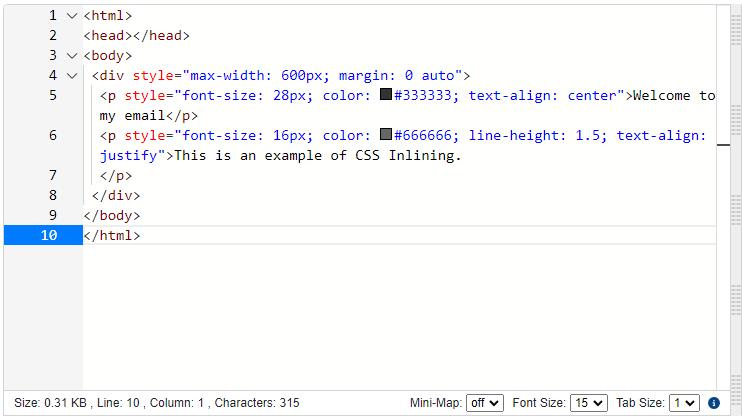
Campaign Cleaner offers the ability to retain media queries, enabling you to tailor campaigns for specific email clients. Additionally, it seamlessly manages :root CSS variables for you.
Video Overview of CSS Inlining
CSS Inlining Use Case
ABC Marketing, an email marketing agency, has been struggling with low email deliverability rates for their clients. They have noticed that many of their emails are being flagged as spam and not making it to their clients’ inboxes. After researching possible solutions, they discover Campaign Cleaner and its CSS inlining feature.ABC Marketing decides to give Campaign Cleaner a try and begins using the CSS inlining tool for their email campaigns. They find that by inlining their CSS, their emails are more likely to display correctly across all email clients and devices. This leads to a significant improvement in deliverability rates, with more of their emails successfully reaching their clients’ inboxes.Not only does CSS inlining improve email deliverability, but it also saves ABC Marketing time and resources. Instead of manually inlining CSS for each email campaign, they can use Campaign Cleaner to automate the process and streamline their workflow.Overall, ABC Marketing is thrilled with the results they have seen since using Campaign Cleaner’s CSS inlining tool. Their clients’ email campaigns are performing better than ever before, with higher engagement rates and increased revenue.

